Two and a half years ago, I made this video showcasing the poor man’s NAS I built.
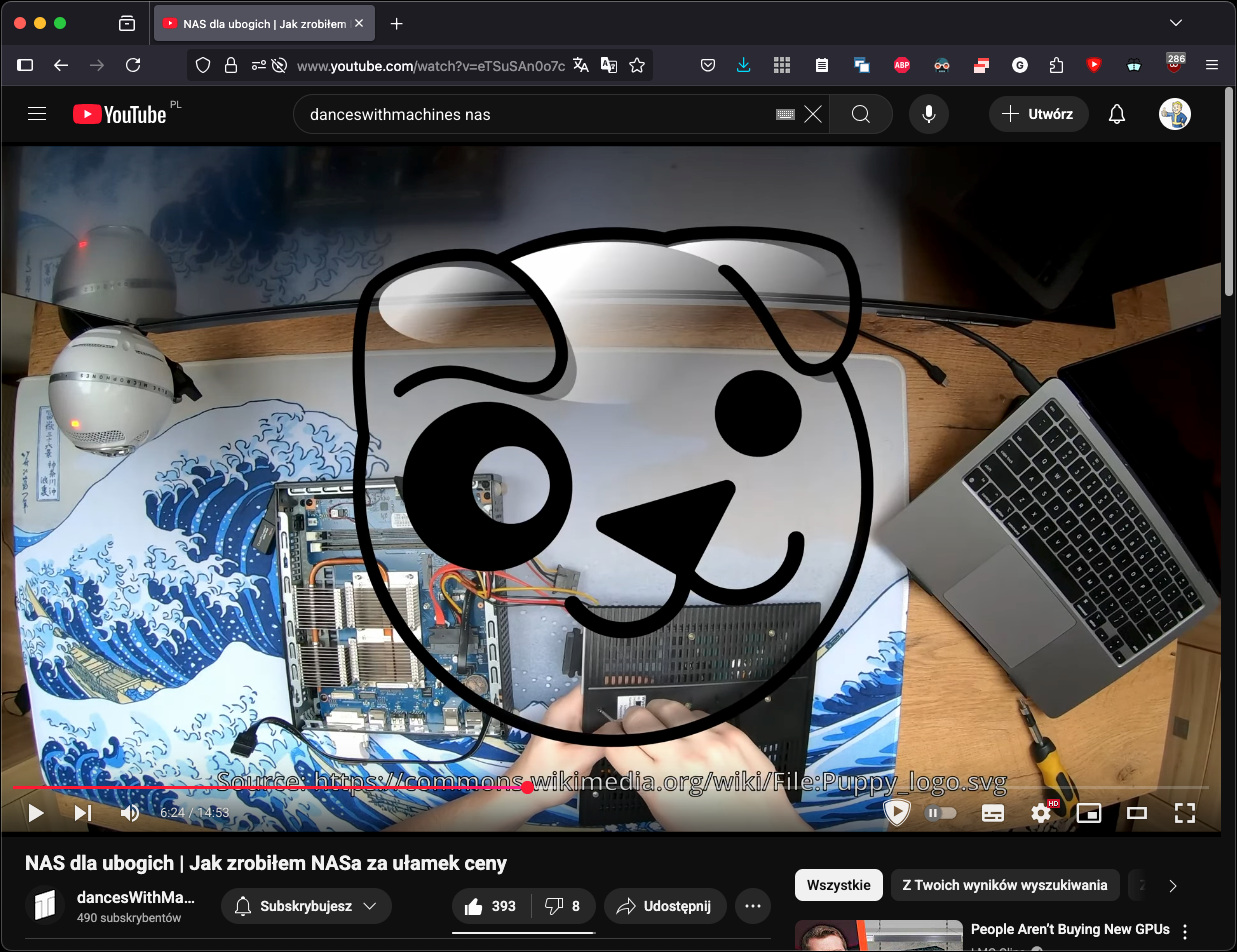
Link in case you’re interested.
I bought the Dell Wyse 7010 (Z90D7) thin client and a second 2.5” HDD, managed to squeeze the hard drives inside the case using all available SATA ports, installed Puppy Linux on a flash drive, and et voilà, a NAS.
Was it cursed?
“Sure.” – Arthur Morgan
Did it work? For two and a half years, apparently.
A Refresh
I bought a new 3D printer recently that has a built-in server, so I no longer need an additional computer for OctoPrint or to do that dance with TeamViewer to set up prints (the printer lives at Mom’s). …but I still need to access the local network at my parents’ place.
I decided to retire the OctoPrint server machine and just refresh the Cursed NAS I built to also serve as an entry point for the VPN. The plan was simple:
- Add additional SATA ports so the OS can run from an actual hard drive. You know… A storage solution that’s designed to handle the wear and tear of running an OS (wild concept, innit?).
- Find a way to mount 3 hard drives.
- Install an OS that’s actually up to the task.
- Set up the VPN.
- …and maybe run some kind of gallery service, so the pictures my parents store (that’s the main purpose of this NAS) can be viewed in a browser and cast to the TV via Chromecast.
What could go wrong, right? (foreshadowing)
Adding SATA Drives
The Wyse 7010 has only 2 SATA ports, so I needed to find a way to work around that. I watch Hardware Haven from time to time (also a great source of ideas for cursed builds), so I knew that bizarre interfaces like the mPCIe slot my Wyse has shouldn’t be overlooked.
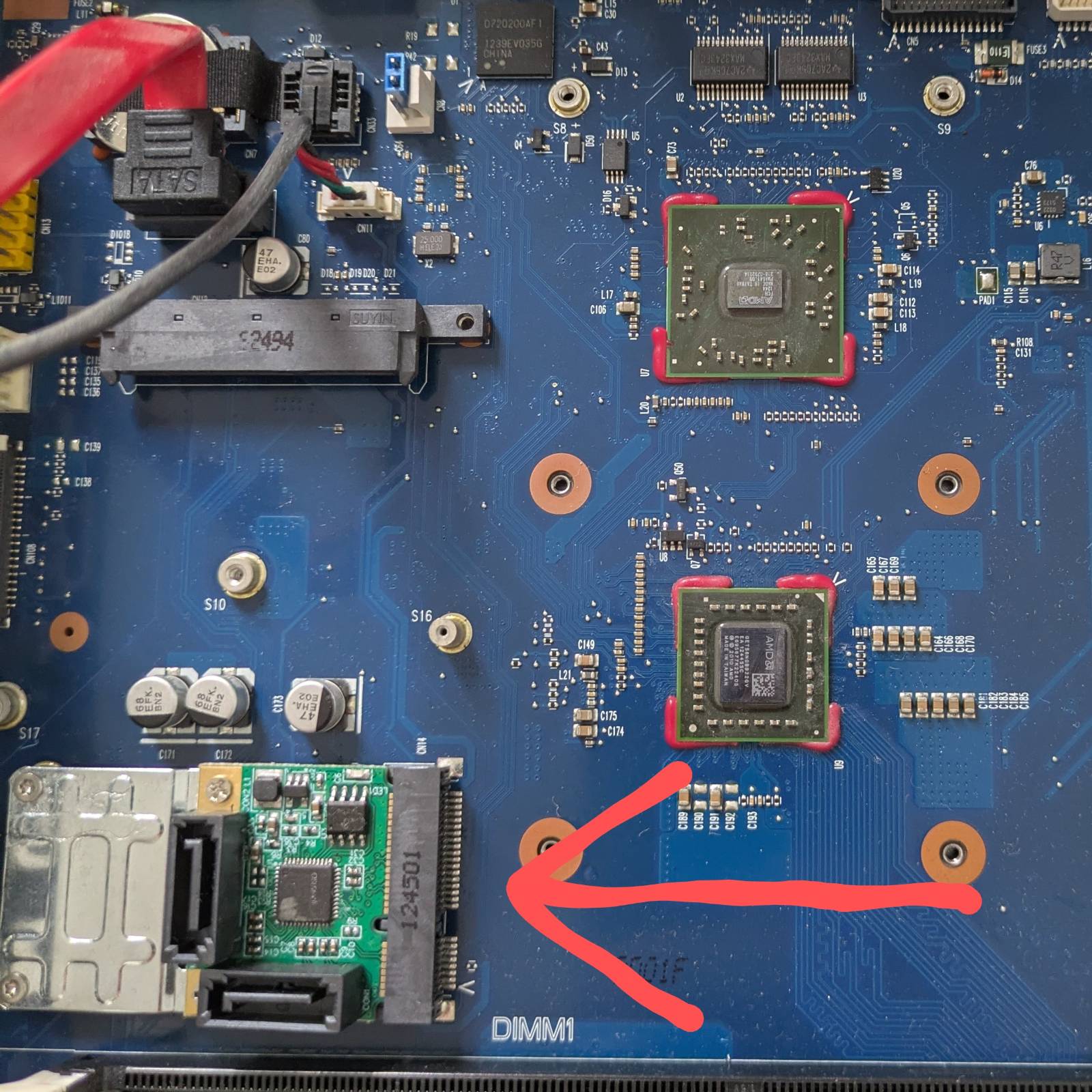
As you can see in the bottom left corner of the picture above, I bought an mPCIe to SATA adapter. Brilliant, right?
Well, it would be… If it worked…
That’s Just the Beginning
The adapter didn’t work, so I started investigating what might be the issue. I noticed there were some unpopulated pads for some kind of IC near the mPCIe port that were missing.
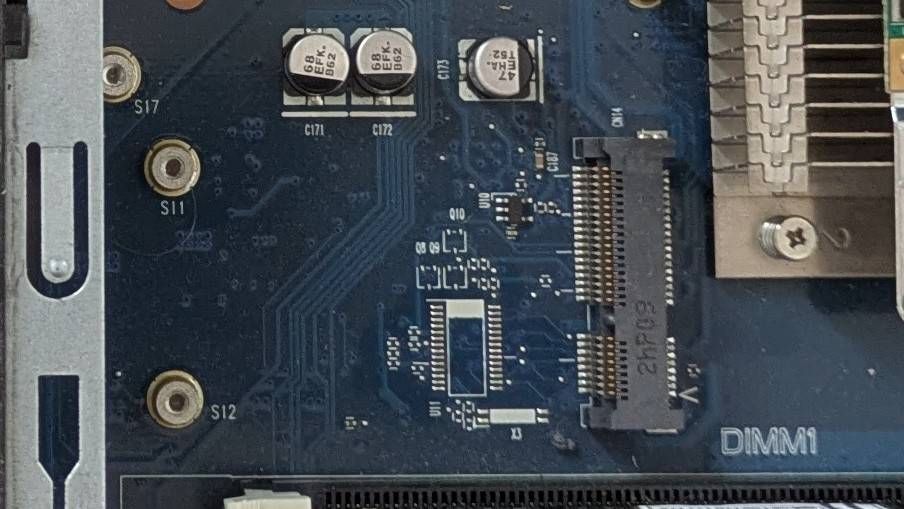
Moreover, the traces looked like they led directly to the port. Since not all Wyse units come with a wireless card, I figured Dell must have cheaped out and left out these ICs in certain models.
Well, that wasn’t it. Want to know how I know this? Let’s take a look at the original picture I cropped the above from:
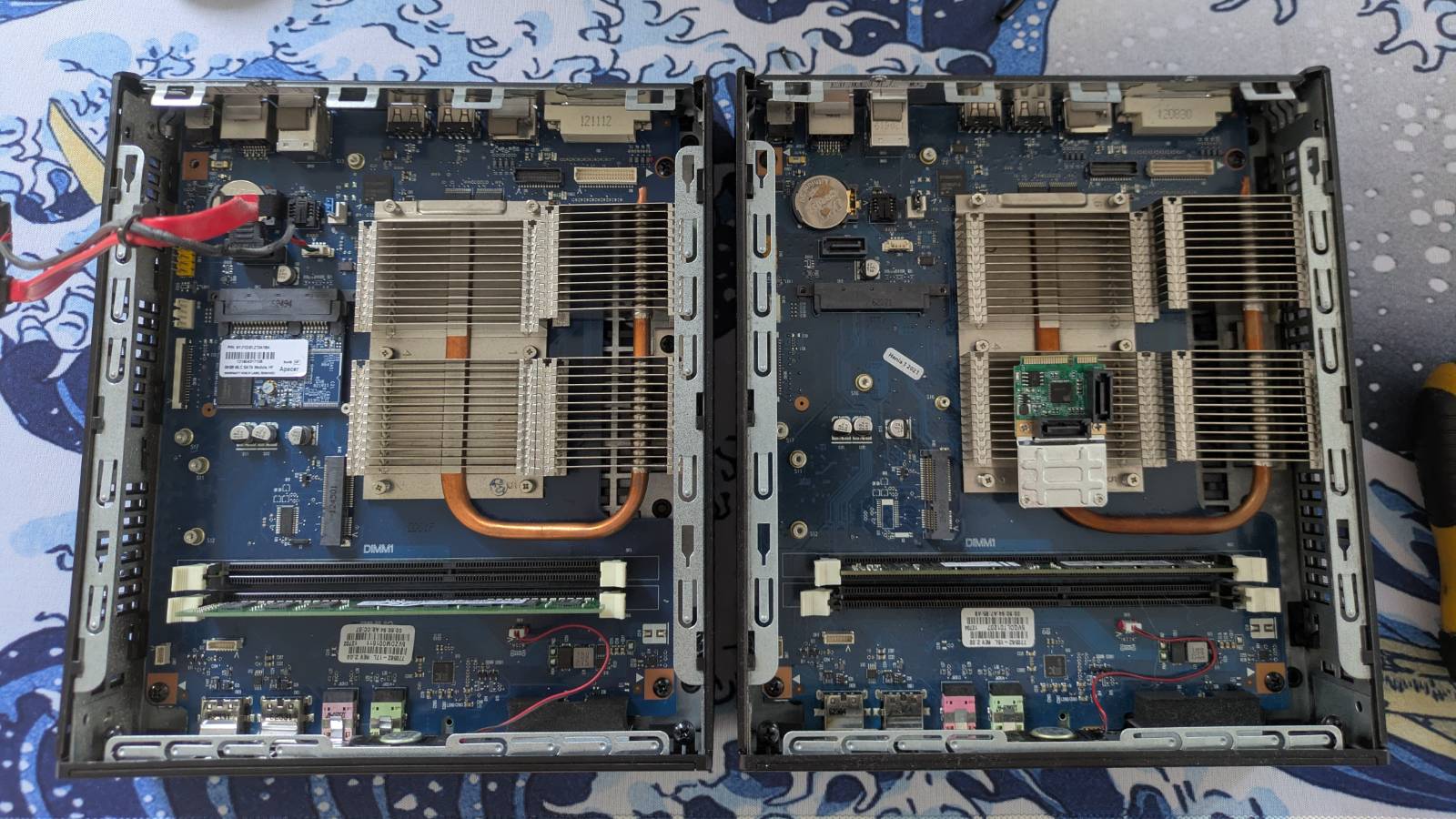
YES, I BOUGHT THE SECOND ONE (aaaaaaa).
What Was the IC?
The IC is the SL89635TT12, or for those who don’t speak datasheets, a TPM module (bruh). I looked
it up, but I kind of suspected this already, since I now had two “identical” machines and one had
a TPM option in the BIOS while the other didn’t.
Why Didn’t the Card Work?
I have two suspicions as to why it doesn’t work (though these are just guesses):
- The UEFI/BIOS is really basic and cannot enumerate the card.
- The mPCIe slot doesn’t actually carry a PCIe lane (yes, that can supposedly happen).
But It Wouldn’t Have Worked Anyway…
Well, even if the adapter had worked, it wouldn’t have functioned as I would need it to. The adapter
is based on the ASM1061 IC, which I later learned is not suitable for RAID setups. The issue is
that it is (as far as I understand) a switching-type multiplexer. This means it switches between the
drives and writes to them sequentially only one at a time
(Polish source, English source).
Mounting Hard Drives
I really wanted this to work, so I came up with a solution that would allow me to install 4 HDDs “inside” this small potato PC case. How, you might ask…? If you like cursed solutions, you’re going to love this.
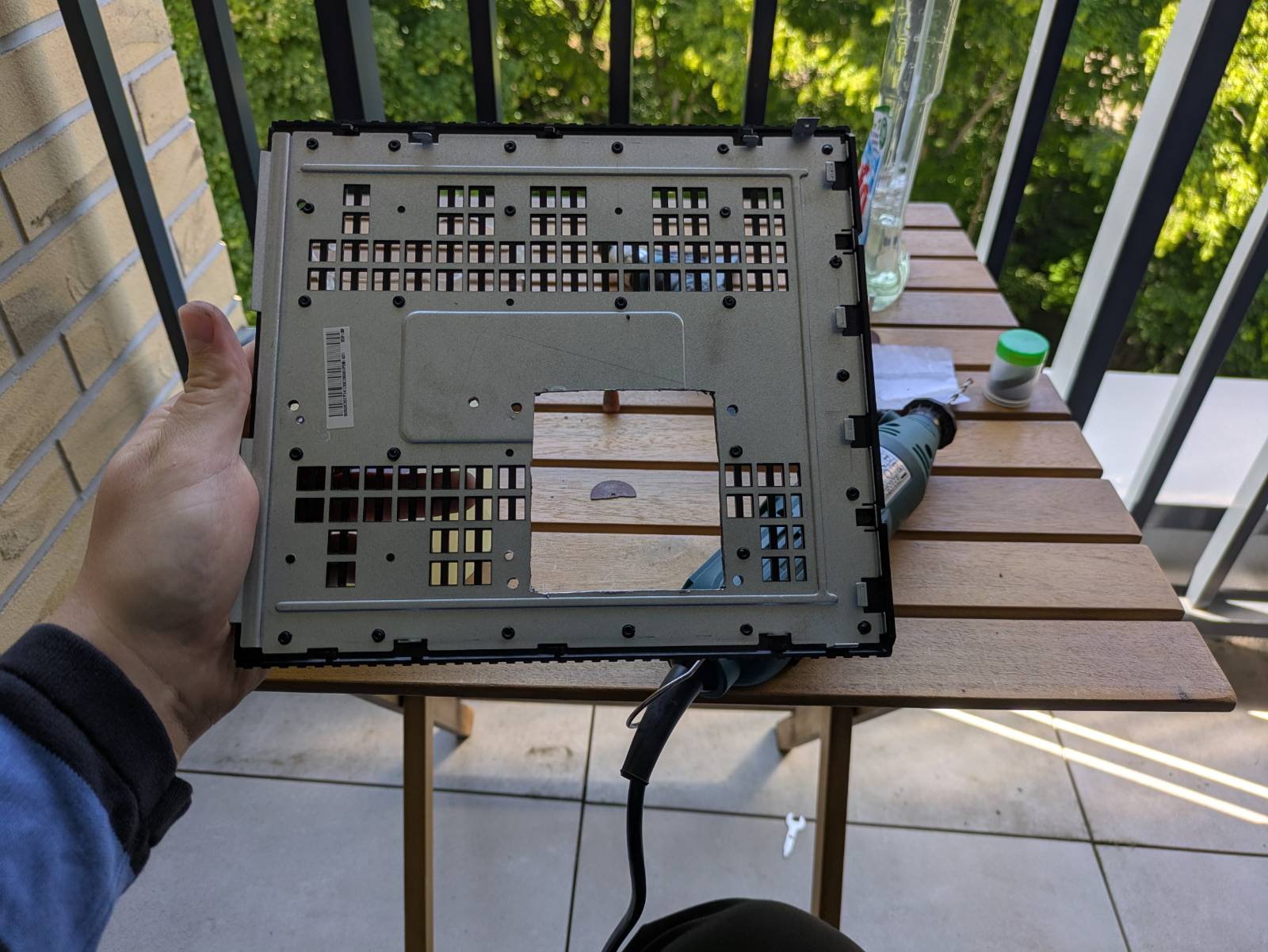
A GOOD OL CHOP CHOP
But Wait, There’s More
I cut the hole for a reason though.

Hell yeah brotha, this is what peak performance looks like.
Jokes aside, I came up with this 4-drive bay that nicely integrates with the Wyse’s design. I hope it shows I put actual work into designing this. I really wanted the outcome to be decent in its own cursed way.
If, for some reason, you want to recreate this, the 3D model for the drive bay has been shared on Thingiverse: https://www.thingiverse.com/thing:7075921
Installing the OS
The two HDDs are for storage, and they’re running in a RAID 1 array, which means I’m left with no spare SATA ports. Well, there was literally no choice left than to do this.
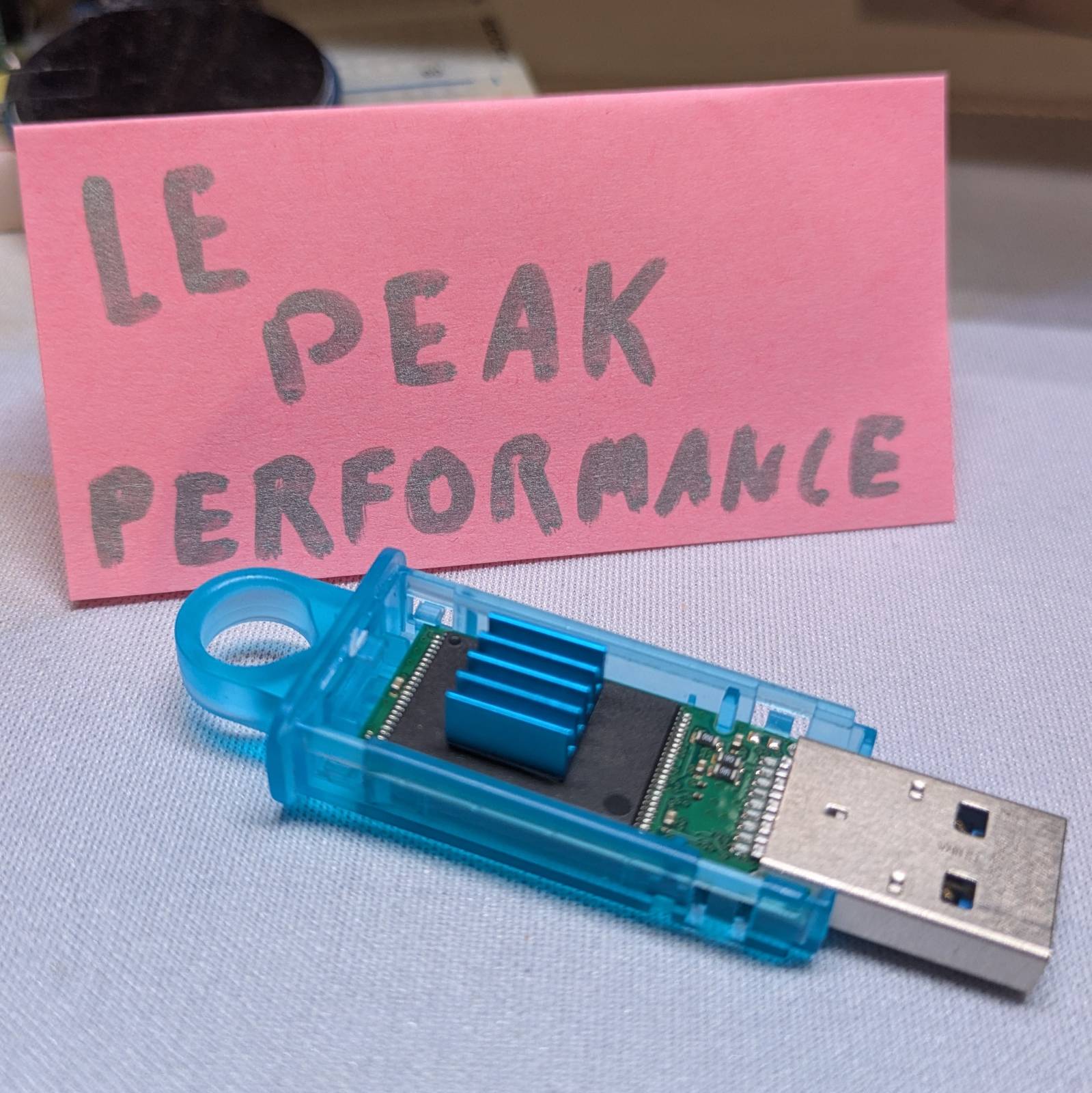
Just so you know, this is a different flash drive than the one this machine ran from for 2.5 years. The reason being, despite PUPPY LINUX running entirely from RAM, it SERIOUSLY degraded for some reason. It took an eternity to install OMV on it, and it was seriously sluggish. But it still “works” after all that time though.
The OS
I ended up installing OpenMediaVault because I wanted to give it a try. While the documentation leaves something to be desired, even when run from a flash drive, the system was snappy on such a potato PC.
OpenMediaVault has a special plugin for running from flash drives, which reduces the number of writes to extend their lifespan.
I had no issues running OMV.
VPN with Tailscale
For VPN, I ended up choosing Tailscale for two reasons:
- I didn’t want to expose the machine to the public.
- My parents’ ISP charges extra for having a public IP.
I’ve got to say, I’m positively surprised by how well it works. I thought I’d spend half a day configuring the VPN, but in reality, it took at most half an hour, was stupidly simple to set up, and worked flawlessly. If only all things were this simple.
Gallery Web Service
I mentioned the NAS is mostly used for storing pictures, so I wanted to install some kind of gallery service to access the photos from a browser. First, my first pick was PiGallery2. It is lightweight, so it should run well enough on my not-so-little-anymore potato PC, right?
Illegal Instruction
Tl;DR: I couldn’t run PiGallery because I kept getting “Illegal instruction” errors from Node. The most likely reason is the CPU’s age. The hot potato powering this contraption is an AMD G-T56N, a low-end CPU from almost 15 years ago. Most likely, the issue is the lack of AVX instruction set, which I confirmed it does not support.
Alternative: HomeGallery
I found a working alternative though: HomeGallery. What’s nice about HomeGallery is that it allows you to choose the backend. I switched the backend from Node to Wasp, and I got it running. Here’s the Docker Compose file I ended up using.
version: "3.9"
services:
api:
image: xemle/home-gallery-api-server
environment:
- BACKEND=wasm
restart: unless-stopped
gallery:
image: xemle/home-gallery
environment:
- GALLERY_API_SERVER=http://api:3000
- GALLERY_API_SERVER_CONCURRENT=5
- GALLERY_API_SERVER_TIMEOUT=30
- GALLERY_USE_NATIVE=ffprobe,ffmpeg,vipsthumbnail
- GALLERY_OPEN_BROWSER=false
- GALLERY_WATCH_POLL_INTERVAL=300
volumes:
- /srv/docker/data/homegallery/data:/data
- /srv/sandbox/images:/data/Pictures
ports:
- "3000:3000"
user: "1000:100"
entrypoint: ["node", "/app/gallery.js"]
command: ["run", "server"]
restart: unless-stopped
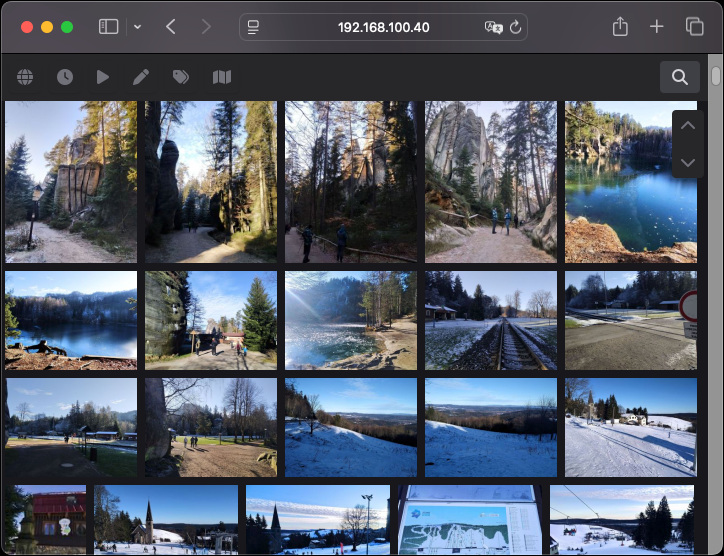
What Else Can Go Wrong?
To sum it up… I wasted a bunch of money and time trying to make this contraption halfway decent. I’m still running the OS from a flash drive, and I’m still limited to two SATA drives for storage. The bright side is that now the setup runs under the control of a purpose-built OS, and I have the VPN and gallery service set up.
I could have lived with that until something broke, but for some reason computers (or rather my own actions) seem to hate me.
Hard Drives
Well, the hard drives (at least one of them) decided to turn into the Bee Gees and play “Stayin’ Alive.” I left HomeGallery to run for some time to let it index the files. After the second day of still indexing, I started suspecting something was off.
I disabled the service to reduce the load on the drives, attached the share, and ran some simple speed benchmarks. On the initial run, I saw about ~38MB/s writes and ~30MB/s reads. I looked up the results from when the NAS was just assembled, and I was easily getting twice that amount back then. …also, writes faster than reads?
I stopped running tests on the target and decided to test the RAID array directly with the fio
utility. The results were all over the place, sometimes showing speeds in KiB/s! Below is the
output of the exact run I’m talking about:
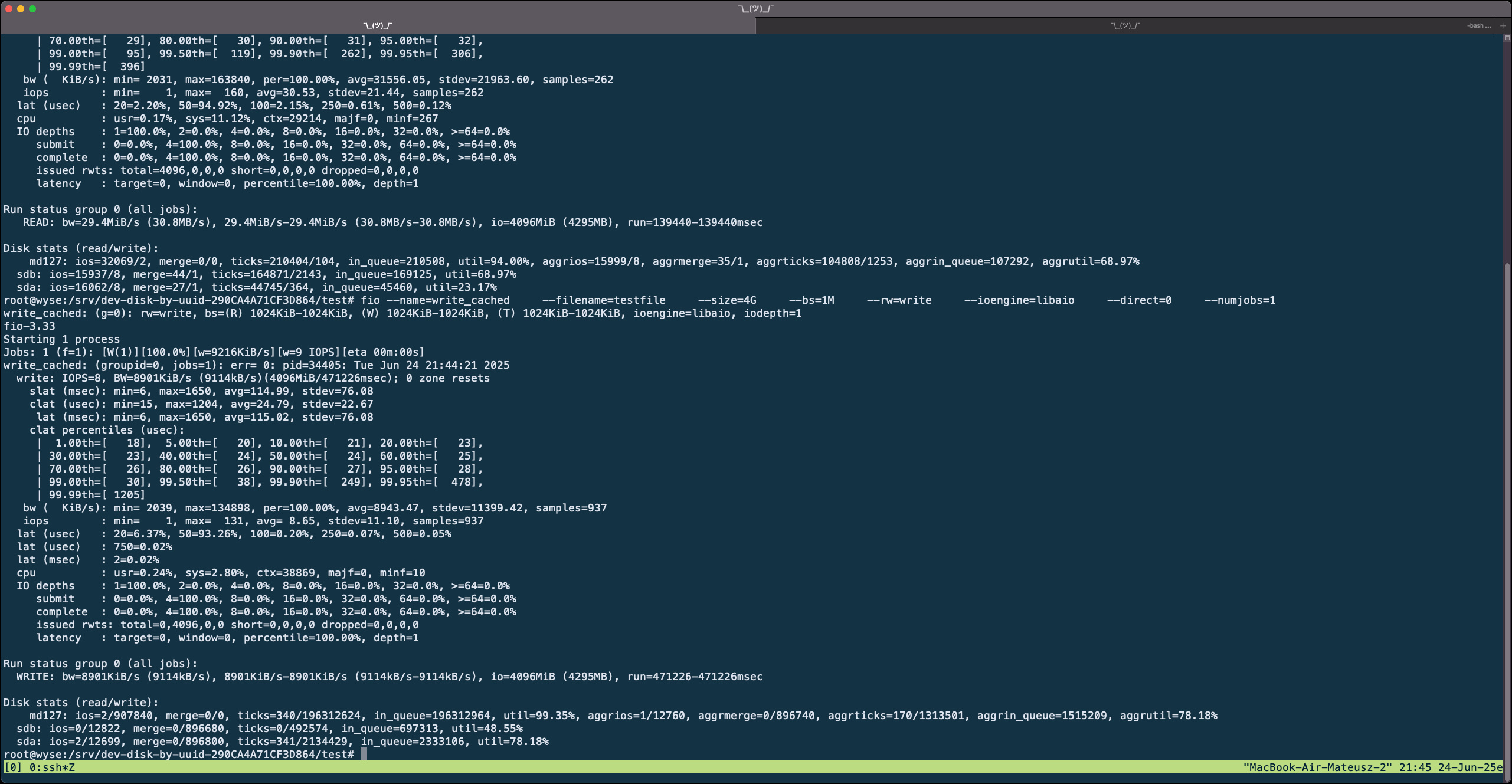
For the record, I also booted SystemRescue (a Linux distro) and ran fio there. The write speeds
averaged around 30MB/s. For reads, the speeds seemed suspiciously good, averaging 70MB/s. I reran
tests on two files: when testing a newly created file, the speeds were good, but when benchmarking
the first file, speeds dropped back to ~35MB/s. I suppose caching might have kicked in.
What I think is happening is that one (or two) drives are on the verge of death. I have no other explanation for the variations I observed. I’m not afraid of losing the data since I regularly back it up, but it’s just yet another thing that needs my intervention.
How Much Can You Cheap Out?
I reflected on what could have gone wrong and whether I could have prevented it.
It’s true I didn’t use any specialty drives for the RAID array. Knowing past me, I bet I simply chose the cheapest new drives that had the capacity I wanted. The drives have been spinning for about 2.5 years and saw occasional usage (I’m talking once a month). Could constant spinning alone kill the drives? Or was it vibrations? Could specialty drives have prevented this? I can only guess.
…on the other hand, could RAID have saved me? I ran a check on the array and it completed without any issues. Surely something seems wrong with the drives, but the array is still operational. It seems RAID would help only in case of catastrophic drive failure, which highlights that backups are much more important.
That leaves the question: are RAID 1 arrays really a good option for home NAS? Or would it be better to have a single drive running constantly and spin up a second drive for scheduled backups once in a while?
You know, it’s all fun and games and “I can do it better for cheap” until you realize your solution has serious flaws.
What’s Next?
What’s next for the NAS? Honestly, I have no idea. All I know is I can’t let it run in this state. The fact is, the Wyse platform is not very future-proof. Sike, a single decent drive costs twice as much as I paid for the second Wyse.
Is it time to stop being a cheapo and invest in something like the Aoostar R1, or sacrifice form factor and build a cheapo PC from used parts?
And one last question… anyone wanna buy a Wyse 7010? I happen to have two :D